Johns Hopkins University Finance Monthly Newsletter
February 2024 | Volume 15 Issue 2
inside this issue:
Upgrade coming to BusinessObjects (Analysis)
The BW Enterprise Reporting toolset is getting an upgrade!
NIH Salary Cap FY24
Invoices Prepared by Departments (FV70 Transaction)
Employee Tax Exempt Status Expires February 15th
Finance News
Upgrade coming to BusinessObjects (Analysis)
The BW Enterprise Reporting toolset is getting an upgrade! This is the biggest change to the Business Objects toolset since we implemented it over 5 years ago. This upgrade will be occurring this Spring 2024.
What’s New
When you click the Enterprise Reporting tab from the SAP Portal and then click Open Analysis you will be presented with a new Home page for BusinessObjects/Analysis.
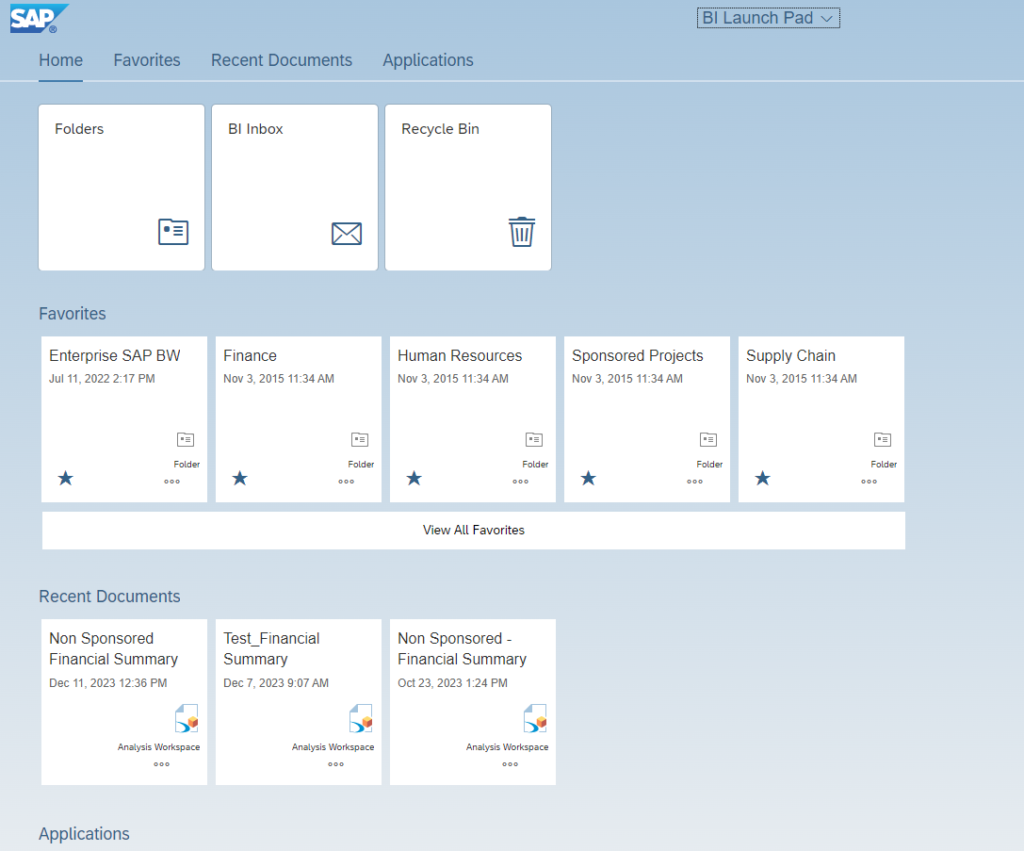
This Home page uses SAP Fiori technology to present selections via tiles, similar to the OPEN tab on the SAP Portal.
At the top the user finds the main tiles to navigate to the standard BW content.
- Folders – public folders and personal folders (this is the page most users see in the current version)
- BI Inbox – any items sent to a user’s BI inbox
- Recycle Bin – content that has been recently deleted
There are also sections to mark certain reports as your personal Favorites, making them easy to access here.
Recent Documents contains reports that you have recently executed.
When you are starting out you will want to click the Folders tile first to get to the list of folders you have seen in the past.
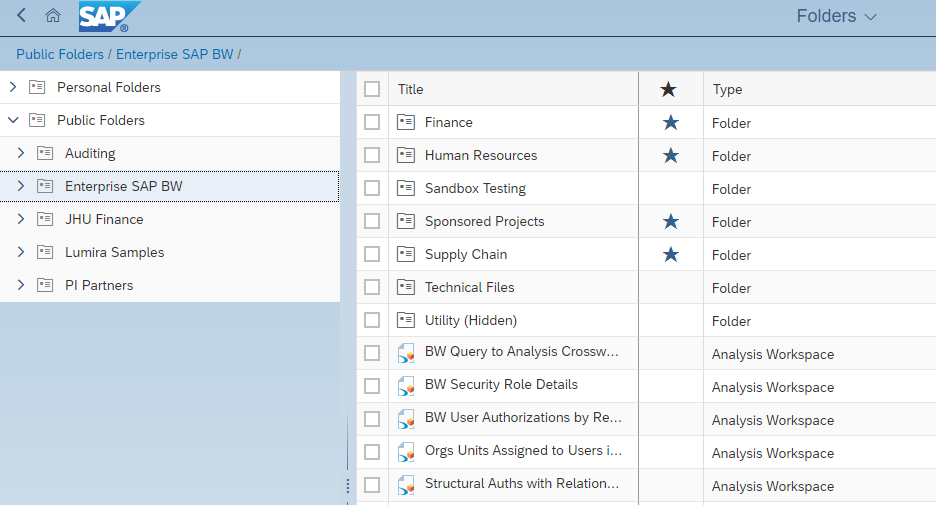
What is staying the same?
Once you open an Analysis report it looks and works the same way. You can drag and drop fields, filter, export data, etc. in the same manner you are used to.
You will also still have all the same documents that you had in your Favorites (now called Personal Folders) and BI Inbox that you had prior to the upgrade.
Please check future monthly newsletters and/or SAP at Hopkins for updates.
NIH Salary Cap FY24
Please carefully read the newly issued NIH Release Notice Number, NOT-OD-24-057 referenced below.
This Notice provides information regarding the salary limitation for NIH grant and cooperative agreement awards and extramural research and development contract awards.
Since 1990, Congress has legislatively mandated a limitation on direct salary for individuals under NIH grant and cooperative agreement awards (referred to here as a grant). The mandate appears in the annual appropriation act that provides authority for NIH to incur obligations for a given Fiscal Year (FY). At this time, NIH has not received an FY 2024 appropriation and is operating under a Continuing Resolution, the “Further Continuing Appropriations and Other Extensions Act, 2024 (Public Law 118-22)”, that applies the terms and conditions of the Consolidated Appropriations Act, 2023.
The Consolidated Appropriations Act, 2023 restricts the amount of direct salary to Executive Level II of the Federal Executive pay scale. The Office of Personnel Management recently released new salary levels for the Executive Pay Scale. Effective January 1, 2024, the salary limitation for Executive Level II is $221,900.
For active awards, including awards that have been issued in FY24 (continuation and new) that were restricted to Executive Level II, if adequate funds are available, and if the salary cap increase is consistent with the institutional base salary, recipients may re-budget funds to accommodate the current Executive Level II salary level.
Please contact Financial Research Compliance at [email protected] with any questions.
NIH Release: https://grants.nih.gov/grants/guide/notice-files/NOT-OD-24-057.html
Salary Cap Summary: https://grants.nih.gov/grants/policy/salcap_summary.htm
Invoices Prepared by Departments (FV70 Transaction)
A paper or electronic invoice created within the department for sponsored or non-sponsored activity must be parked in SAP and approved by ARSSC Billings prior to the release of the invoice to the sponsor or customer. Invoices for the following billings can be prepared at the department level, but must be routed to ARSSC Billings in SAP for approval prior to issuance to the customer:
- Sponsored departmentally billed awards
- Non-sponsored billings other than IPA
In order to route the invoice to ARSSC Billings, the FV70 transaction within SAP must be utilized. While the invoices are being routed for approval, they are considered to be “parked documents” as they can still be edited for accuracy before they are “posted” (approved) as general ledger entries.
Employee Tax Exempt Status Expires Feb. 15th
Employees claiming exempt status for their Federal or State withholding are required to update their tax information each year before February 15th. If employees do not update their status, the exemption will expire on February 15, 2024.
Employees that wish to continue their exempt status are required by law to supply their employer with new tax withholding forms for each year. To update your tax information before Feb. 15, visit Employee Self Service (ESS) at the following link: https://ess.johnshopkins.edu/.
Once logged into ESS, review your withholding status, select “renew,” and save the record for both Federal and State tax if you wish to be exempt for both.
- If you review the records but do not save them, your exempt status will expire on February 15, 2024.
- You must review, renew and save your information before February 15, 2024.
- If ESS is not updated by February 15, 2024, the exempt status will be changed to withhold at the default tax rates, which is single for Federal and single with 1 exemption for States that allow exemptions.
For questions, please contact HR-Payroll Shared Services at 443-997-5828.
University Calendar
Communication to JHU Users – Cut-Off Calendar
Key JHU Closing Dates: Please refer to the Online University Finance Calendar for all pertinent communication including University Key Dates.
University Events
University Office of Finance Just Honoring U Employee Recognition Program
The Johns Hopkins University Finance Employee Recognition Program is designed to acknowledge the efforts and contributions of University Finance staff. This program will recognize those employees who have performed above and beyond normal expectations, often defined as “Going the Extra Mile”.
Awards will be made semi-annually. All employees within University Finance are eligible to be nominated and these nominations can come from anyone from the Hopkins community not including the employee’s direct supervisor. While an employee may be nominated each semi-annual period, that employee may only be eligible to win the premium award once per fiscal year.
Recognition of recipients will be done semi-annually at an award ceremony, generally in the months of June and December (submission deadlines are May 1st and November 1st). All recipients, their immediate supervisor, all Finance Directors and the selection committee will be invited to the award presentation and each recipient will be presented with a Certificate of Recognition and a small gift. Additionally, a copy of the written nomination form and Certificate of Recognition will be placed in the employee’s personal file.
Download the nomination form at Just Honoring U Nomination Form. Once you have completed the form, click the “Submit” button at the bottom of the form and follow the directions to email the completed form. You must complete the entire form for it to be considered.
If you have any questions or are unable to access the form, please email [email protected].
Holiday Calendar
The updated holiday calendar for JHU is for 2023. Please note, that the University holiday calendar will now cover three years at a time.
The upcoming 2022-2024 calendar can be seen here.
Newsletter Support
Submit an Article
If you have an article you would like to submit for the next newsletter, please use our Newsletter Article Submission form and your submission will be sent directly to the newsletter team. All submissions for the next newsletter should be submitted by the 20th of the month prior to the issue date.
Newsletter Signup
The JHU Office of Finance Monthly Newsletter is published by University Administration to keep the JHU community informed regarding business processes and issues relevant to the administration of University business.
If you are not currently receiving this monthly Newsletter via email, and would like to subscribe to the mailing list, please signup today.

